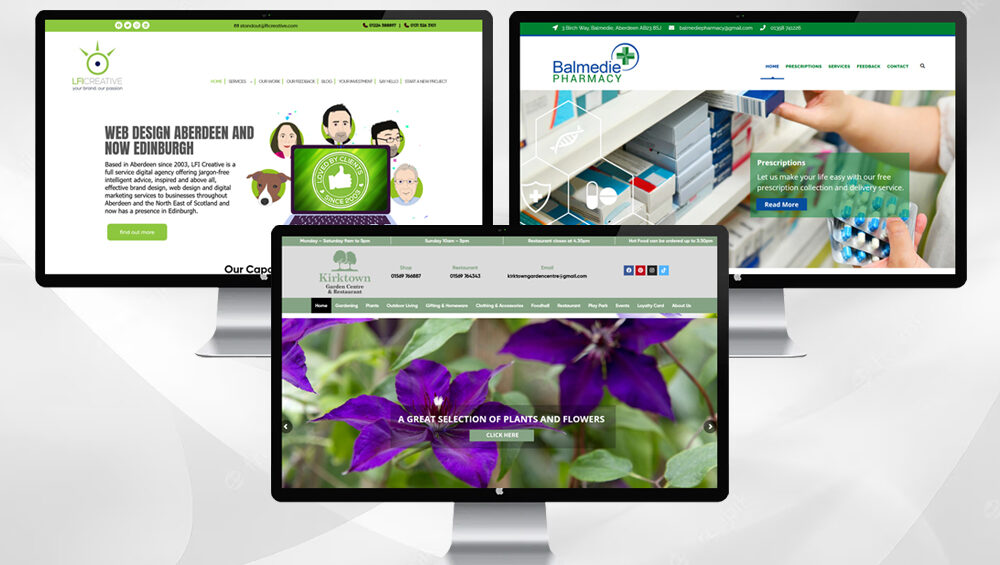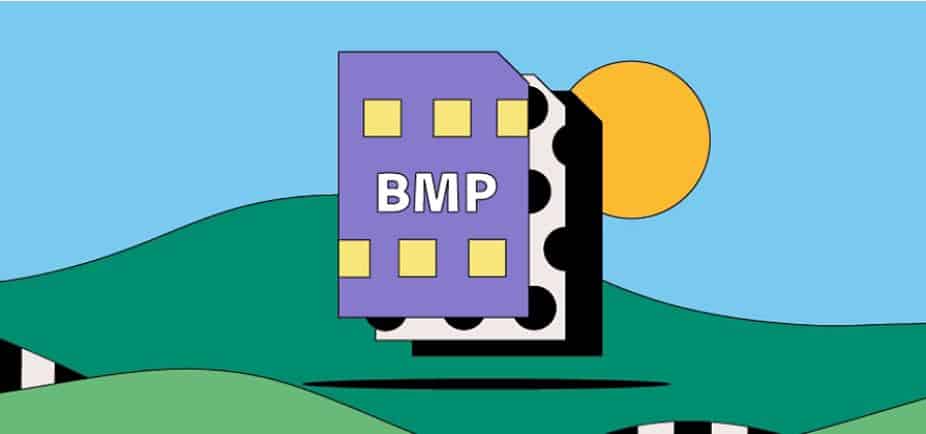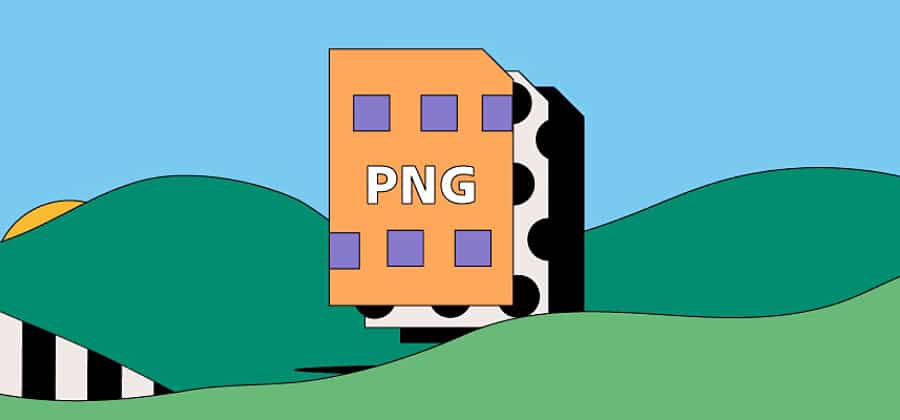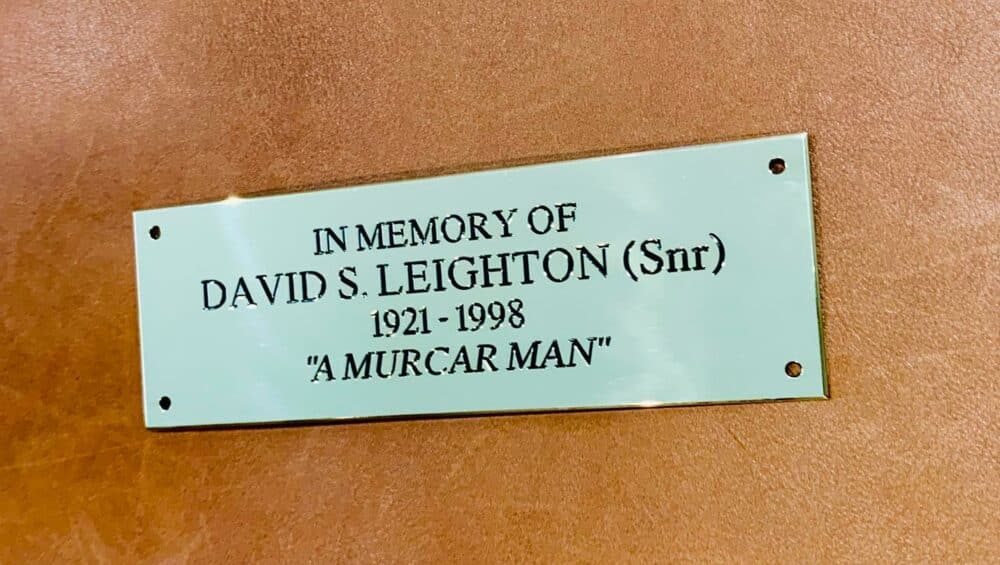The BMP format is an uncompressed raster file designed to display high-quality images on Windows and store printable photos.
Although you may see this format occasionally referred to as Device Independent Bitmap (or DIB), a BMP file stands for bitmap and is commonly pronounced bump. Microsoft originally developed the BMP format for its Windows operating system to maintain the resolution of digital images across different screens and devices. It can store two-dimensional images either in color or black and white. In the 1990s, Microsoft developed the BMP file format to allow image data to be displayed independently of Windows devices. Why did this matter? Once the files could be viewed on different devices, the new BMP format — which prevented images from becoming blurred or distorted — removed the need for a graphics adapter.
For many of the same reasons that BMP files are great for storing photos, they’re also a good option when you want to print intricate, full-color photos. Unlike JPEGs, which compress image file data, BMPs don’t lose data each time you edit and save them.
BMPs are generally large, uncompressed files. They are great at handling detailed, high-quality images, but at the same time, this them harder to share and store. JPEGs, on the other hand, are easy to share or use on websites because they’re compressed into a smaller size. But each time you compress a JPEG, it will lose some of its image data. Discover more differences between BMPs and JPEGs.